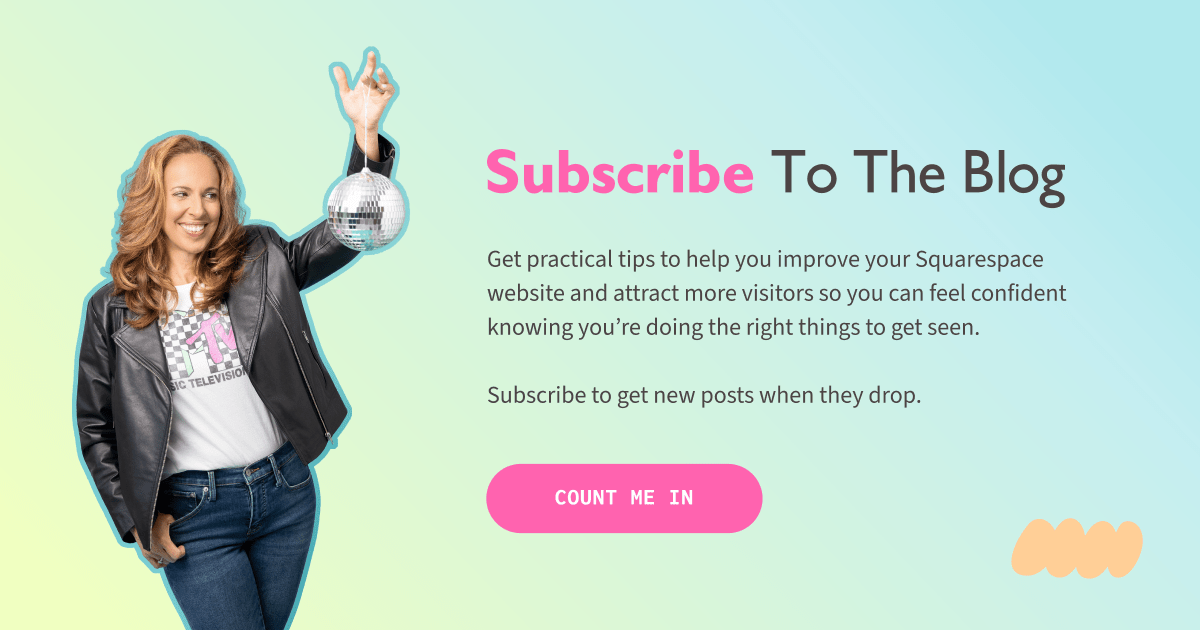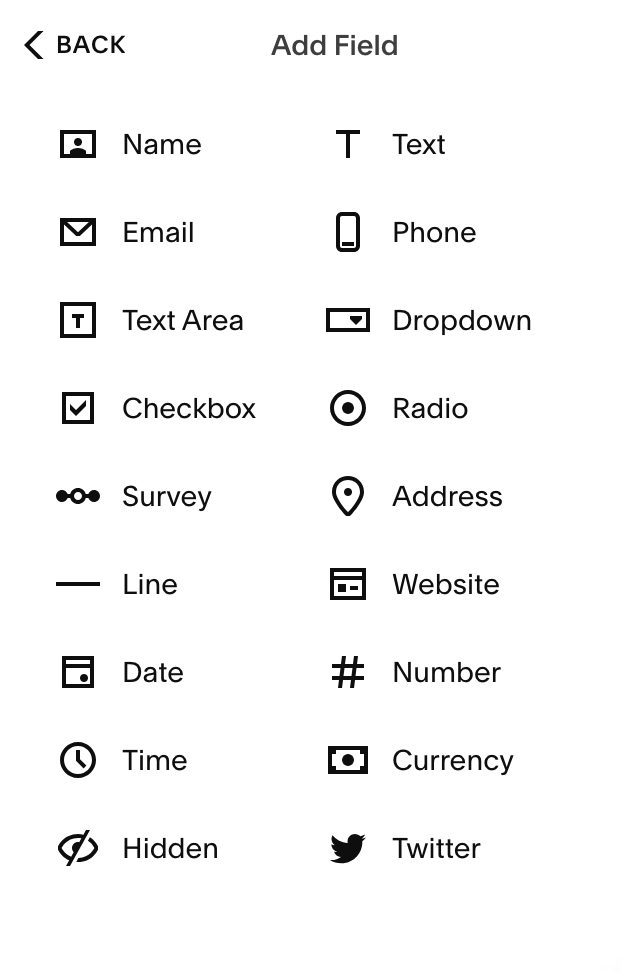Build a Squarespace Website for Your Destination Wedding
Okay friends, I have a pretty big announcement to make:
I’M GETTING MARRIED IN TUSCANY!!!
Okay, this isn’t new news, at least not in my world, but I’m sharing it with you because what better way to demonstrate the ease and flexibility of building a Squarespace website for your destination wedding than to share mine with you?
This post highlights a few key features you need on your destination wedding website and my suggestions for accomplishing them.
Get an Email Service Provider
ConvertKit
I admit it, I am totally, 100% biased when it comes to Email Service Providers, or ESPs.
In my opinion, ConvertKit is the best. Their platform is intuitive, they provide easy-to-follow tutorials, and their customer support is top-notch.
If you have any issues or trouble or need help setting things up, they have an extremely responsive customer support team.
I’ve contacted them a few times using their live chat and they’ve helped me resolve my issues (which were completely due to operator error) every time. They will not close out a support ticket until they’re certain you’ve been sufficiently helped.
Why You Want to Use an Email Service Provider
When you use an ESP, you get a lot of data.
You can see who has opened your emails and who has clicked through to any links you’ve included.
I noticed one of my guests didn’t click through, so I texted her and discovered my email was in her spam folder. Yes, this does happen and is a risk.
I am having a small wedding so I can manage to do this sort of thing on my own.
Using an ESP means you can contact your entire list with updates all at once. Because it’s a secure way to send emails, your recipients can’t see who else is on the email list, so you don’t have to worry about remembering to hide this information from your emails.
You can have a free plan for up to 1,000 recipients. If you sign up, they’ll automatically put you into a “free trial,” but this free trial refers to a more expensive plan.
You’ll get notifications that your free trial is expiring, but don’t panic! They are only referring to the free trial. You can simply “downgrade” to the free plan after your trial expires and continue to use ConvertKit to communicate with your guests.
The Types of Emails You’ll Send to Your Guests
Staying in touch with your guests throughout the year is a really fun way to keep them involved. It allows them to get excited in anticipation of the big day! And you can even collect valuable feedback from them that will make their experience even more enjoyable.
Here are some ideas for your email list:
Save the date
Wedding invitation (linked to a page on your Squarespace website—I elaborate below)
Surveys (linked to your website)
Collect guest information (linked to your website)
Itinerary updates
Things to do/points of interest
Getting to the venue
Invite them to a Facebook Group or other social media account you’ve set up for your wedding
If you have ideas, drop them in the comments below ↓
Use a Blog Collection for Important Guest Information
Squarespace’s blog collection is the perfect feature to organize everything your guests will need to know to plan for their trip.
Rather than create pages for everything, create ‘blog posts’ and organize them by category.
I suggest limiting categories to three. The three categories I’ll be using are Itinerary, Points of Interest, and Travel Info.
Then when I create the ‘post,’ I go into the blog post settings and create or select the corresponding category.
Watch my video tutorial above to see how I do this. It’s not long and it has time stamps so you can just jump to this section in the video if you want.
This will allow visitors to browse by category, and we’re going to set that up later, so join my mailing list to stay up to date with me!
Use Squarespace Forms to Collect Information From Your Guests
I mentioned above, you can use your ESP mailing list to send wedding invitations, surveys, or collect any information you may need from your guests.
For us, we are going to use a Squarespace form as our wedding invitation. We’re both over 50 and don’t need all the bells and whistles of a traditional wedding.
You may choose to send paper invitations, and I totally get it. But you might find this section helpful if you need any sort of information from your guests.
Here are some ideas for using Squarespace forms on your destination wedding website:
Ask people if they have any food sensitivities or allergies before you choose a menu
You may want to ask your guests if they need special accommodations for accessibility.
Trying to decide what to do for music? Give your guests options to see what they prefer
Need ideas? Ask your guests what they did!
Are you having more than one activity option for your guests? They can sign up using a form!
Put your own ideas in the comments below ↓
All of this said, don’t make your guests do a lot of work. Keep forms as short as possible while making them feel involved. It adds to the fun!
Watch my video above to see me create an invitation.
Squarespace Form Fields:
This page contains affiliate links