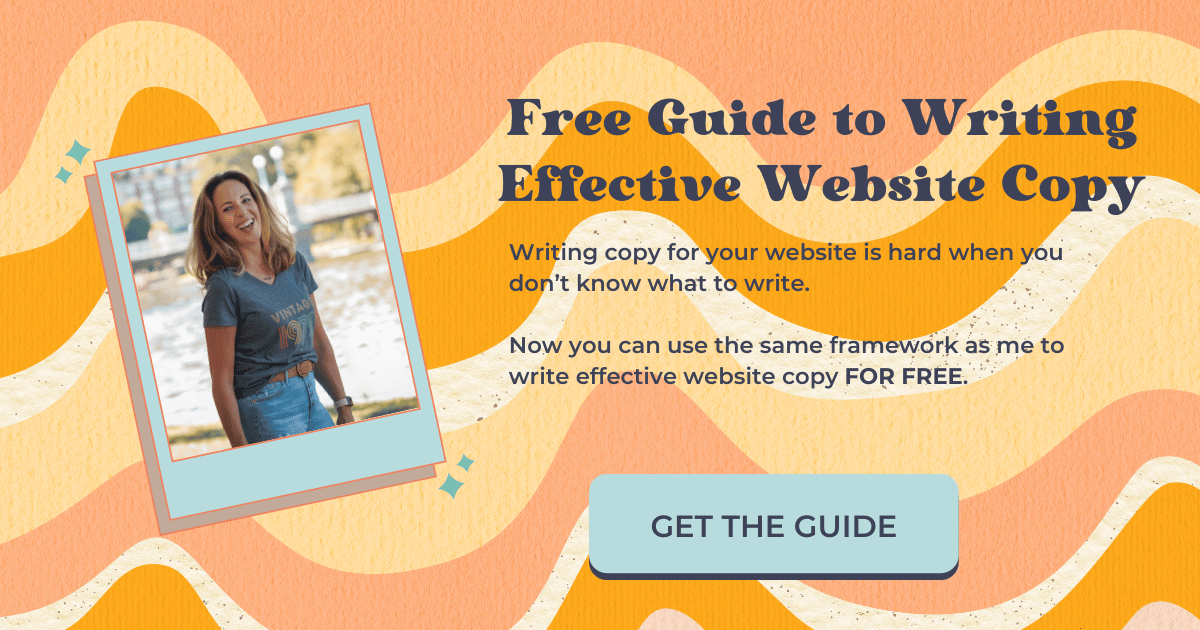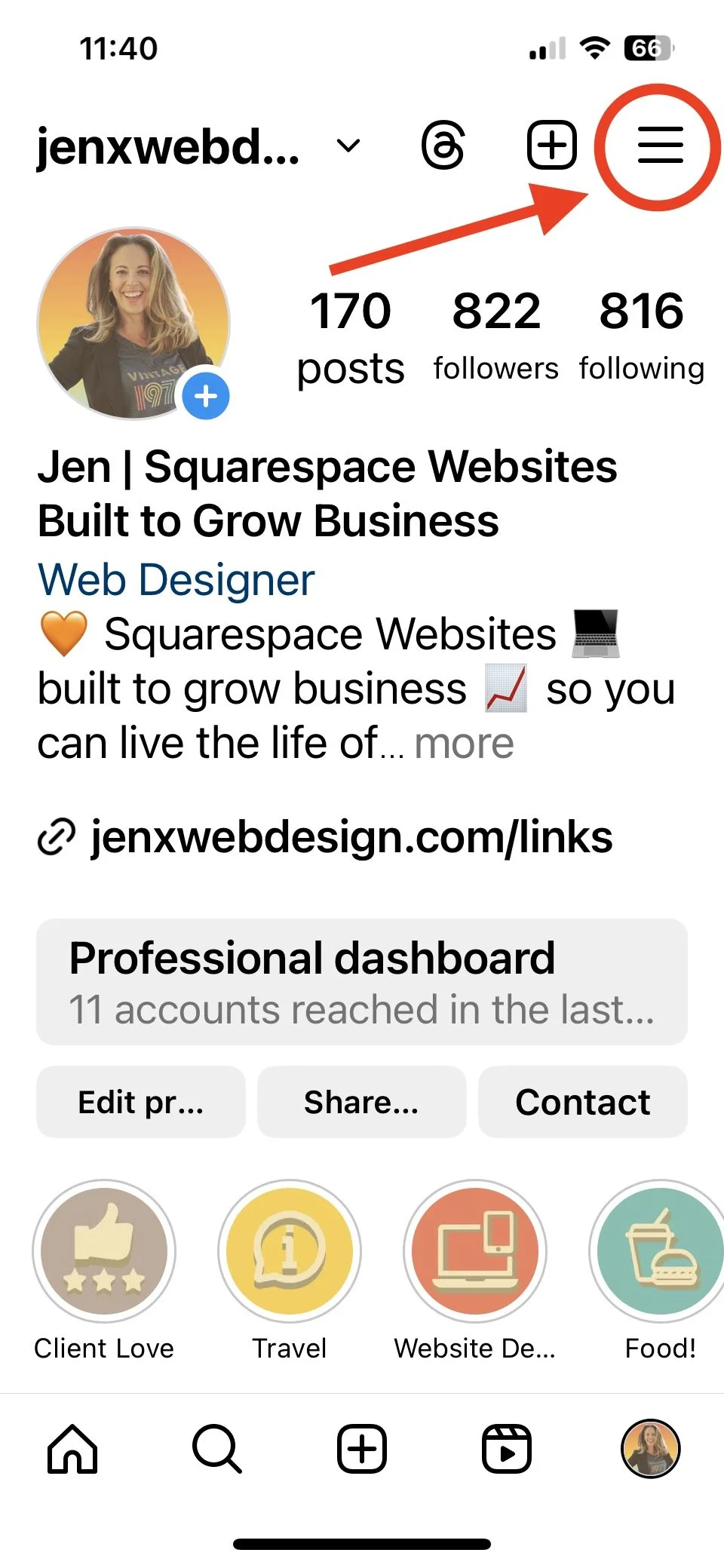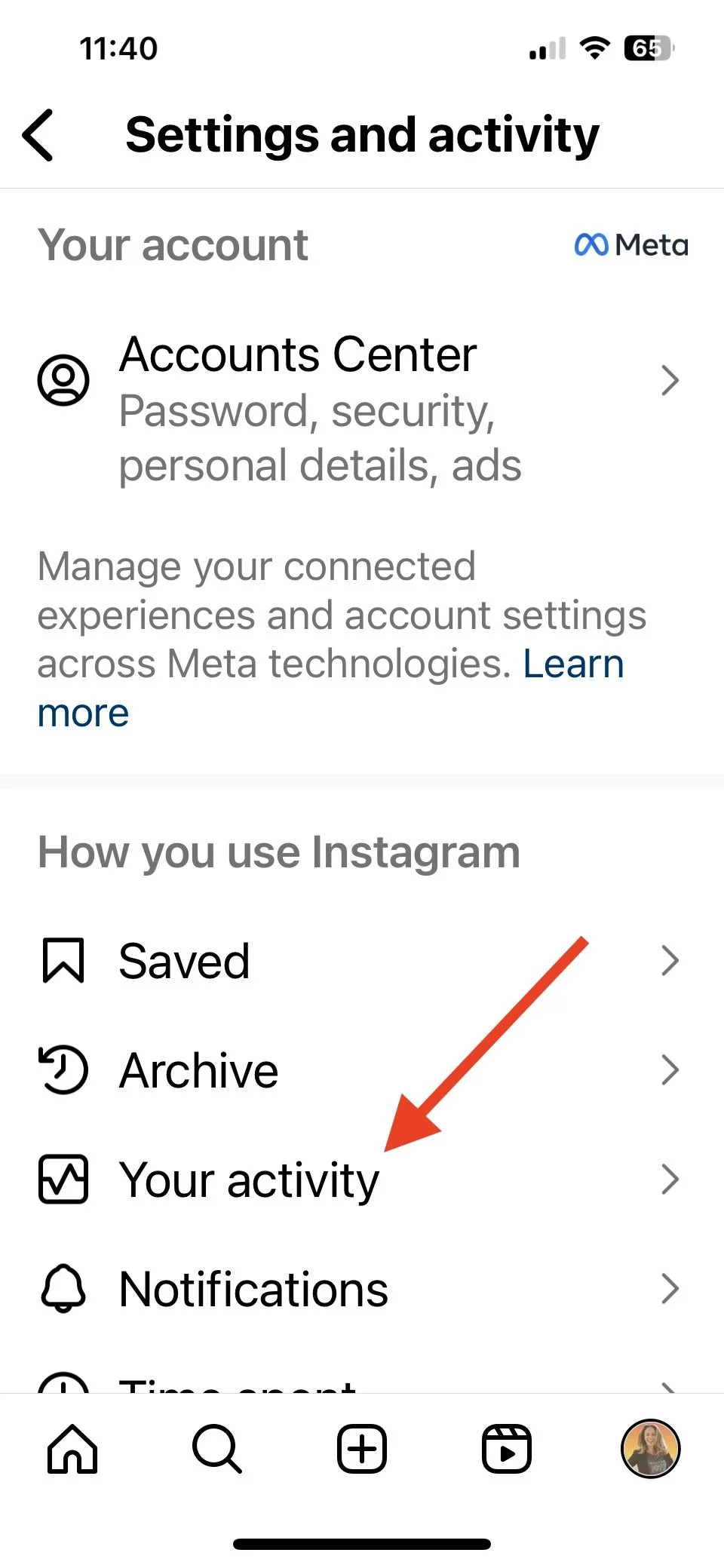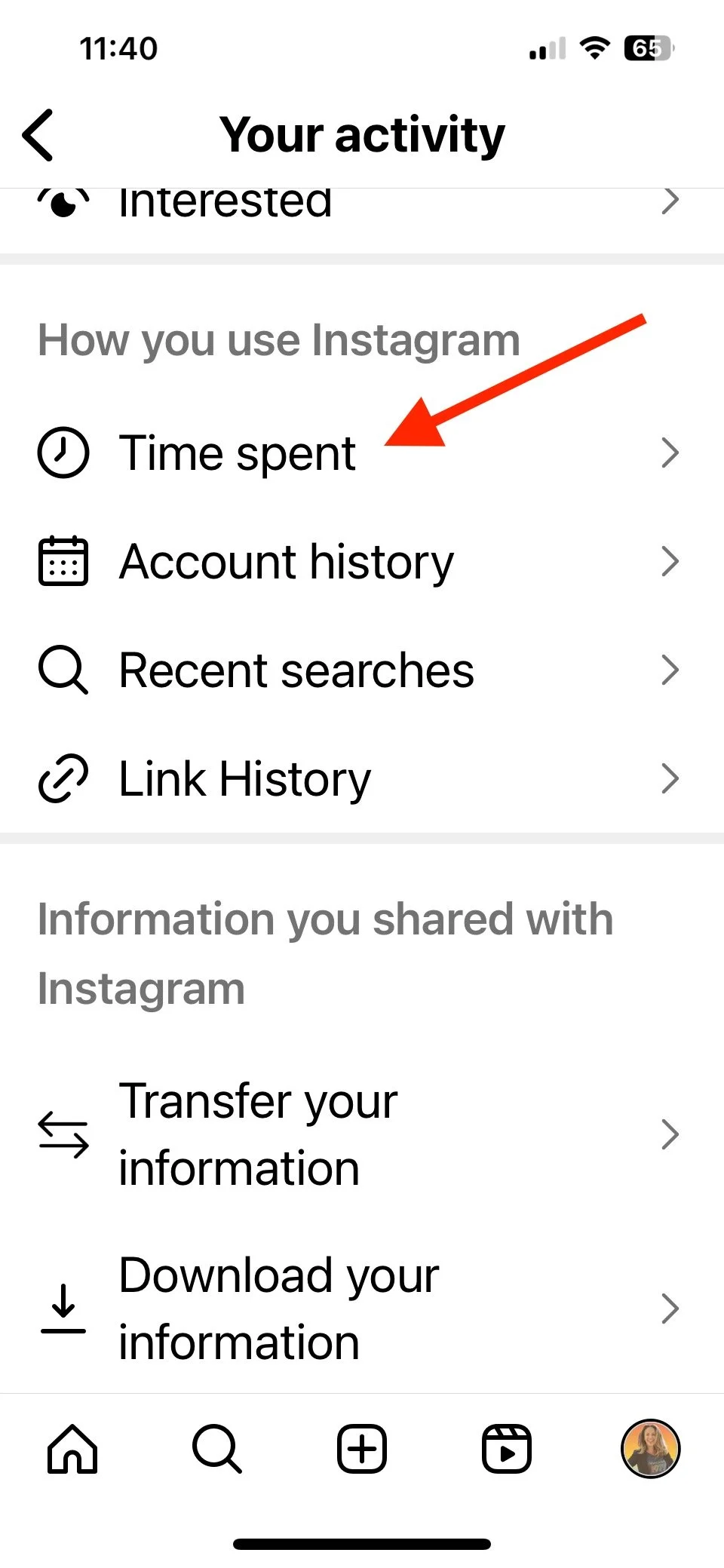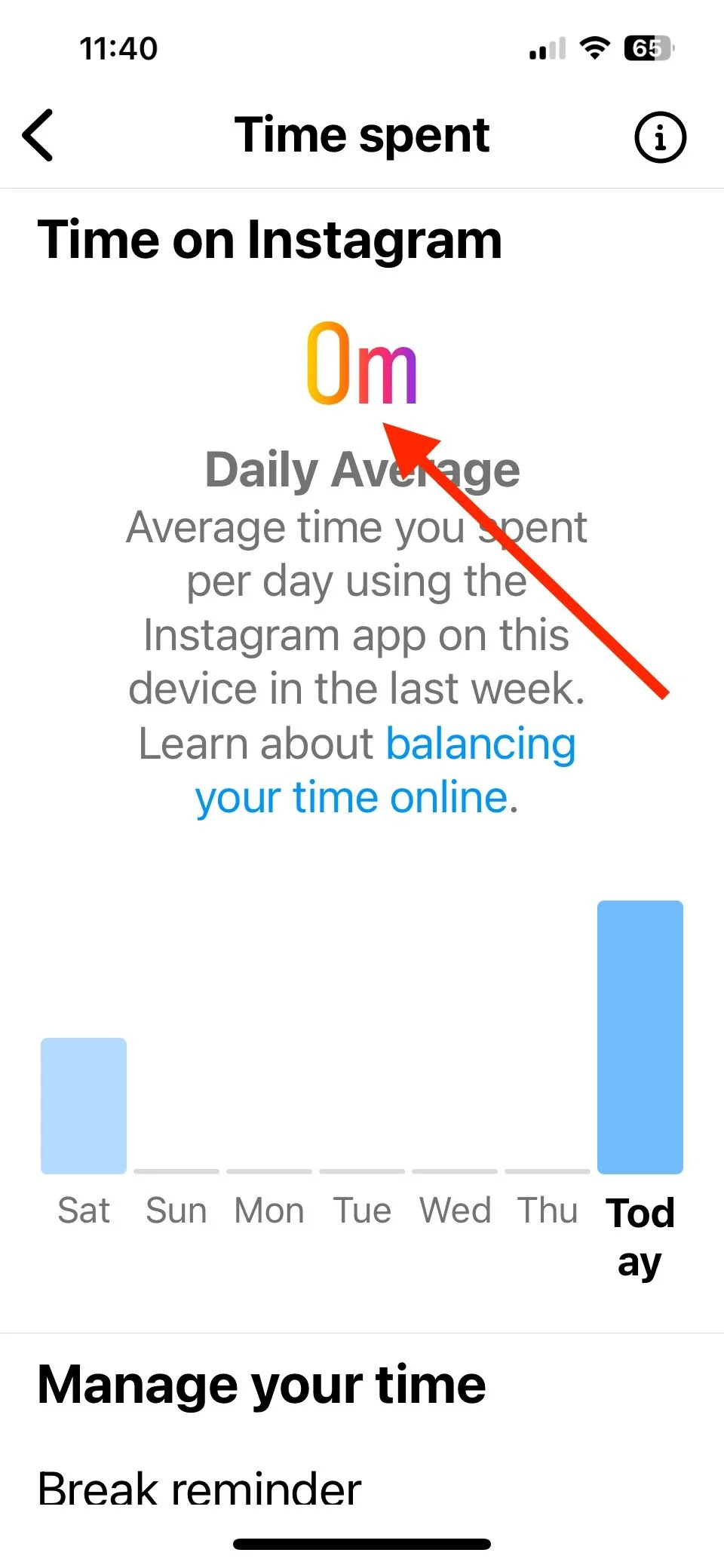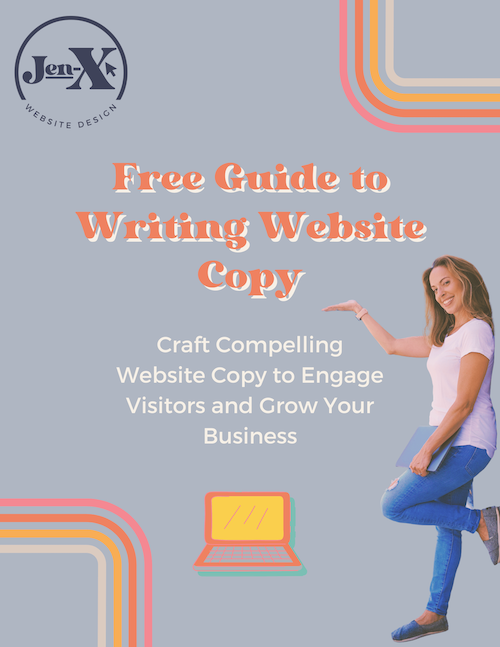Is Blogging or Instagram Better for Squarespace Users?
The subject of whether or not blogging or Instagram is better for Squarespace users is one that is near and dear to my heart, so I have a lot to say about it!
But rather than drown you in all the reasons why blogging is better than Instagram for Squarespace users (Whoops! I just let the cat outta the bag), I’ll do my best to hit the highlights here.
”Jen, are there really that many reasons why blogging is better than Instagram for Squarespace users?” you may ask.
Yes…yes there are. And I would be happy to unpack that with you any old time you want.
But I know your time is limited, so let’s hit the highlights here, shall we?
You Don’t Own Your Instagram Account
But you DO own your Squarespace website, your Squarespace blog, and your email list.
Listen, if you have a huge Instagram following that you can’t ignore, then great! Just make sure your website traffic and email list are just as robust as your Instagram following because relying on Instagram as a place to store your “leads” is dangerous.
Your Instagram account is NOT a business asset…at least it’s not YOUR business asset, it’s Mark Zuckerberg’s.
Your Instagram account can get shut down any old time for any old reason and you have zero control over this.
Investing an excessive amount of time and money into something for your business that is not owned by you and is not significantly growing your business makes absolutely no sense whatsoever.
Instagram is a Total Time-Suck
Friends, seriously, you know it’s true. And I know it’s true too because THIS WAS ME!
The black hole of Instagram where time disappears and you can never get it back is infinite.
Think about it (and please know that I’m not picking on you. I know these things because this is what I was doing myself):
How much time do you put into a single reel? And how often do you create them? How many per week?
How many times a day do you post to stories?
How long does it take you to curate content for alllll these posts?
Do you spend time doing hashtag research and using different hashtag groups for different types of posts?
Do you have to interrupt what you’re doing so you can post in real-time?
How many minutes/hours a day do you spend engaging with other accounts, hoping someone will notice you?
How many times a day do you interrupt your workflow to get some dumb screenshot, photo, video, you name it, so you’ll have content to post to Instagram?
How long are you scrolling…scrolling…scrolling to find and procure trending audio?
Do you get sucked into Instagram and find yourself scrolling just for the heck of it?
Look, if you REALLY want to know how much time you’re spending on Instagram, do this:
Go to your Instagram profile and select the hamburger menu in the upper right
Select “Your activity”
Scroll down to “How you use Instagram” and select “Time spent”
Ask yourself if you think this is a reasonable amount of time to spend on Instagram relative to the amount of business it’s generating for you and the fact that you don’t even own it
Select the hamburger menu from your IG profile page
Select ‘Your activity’
Select ‘Time spent’
Is this a reasonable amount of time? In my case...YES!
Blogging vs. Instagram in the Ring
If Blogging and Instagram went head-to-head in the ring, blogging would win by a knockout! And here are all the reasons why?
Blogging
Life span of blog post = 2+ years
The Google algorithm prioritizes UX
Drives traffic to your website
All of your blog visitors are potential clients/customers
You own it - you own your blog and your email list
High level of trust
No equipment requirements
Better control over algorithm
SEOSpace plugin to optimize blog posts
Saves you time in your business
Life span of IG post = 48 hours
The IG algorithm prioritizes IG influencers and viral content
Does not drive traffic to your website
Many of your followers are not your target customers
You don’t own it = you lose your account, you lose your list
Low level of trust
Requires equipment...seriously
Little control over algorithm
No tool to help with optimization
Costs you time in your business
Make Your Own Decision
If you’re drumming up a lot of business through Instagram whilst not wasting a ton of time or paying someone a lot of money, then that’s awesome! That also makes you the exception, not the rule.
If you’re someone who is on the fence about breaking up with Instagram and trying some other way to gain traction in your business, give yourself permission to be kind to yourself and gain some real traction in your business by blogging on your Squarespace website.
Consider doing what I did: create a static profile for your Instagram account that serves as a mini-website. That way people can still find/vet you on IG and learn about your business. If you’re curious about what that is, take a look at mine.
Was this helpful?
Agree or disagree? Need more convincing? Are you having a different experience than I did? I’d like to hear about it, so please feel free to leave your comments below. 👇
This page contains affiliate links
Like this post?