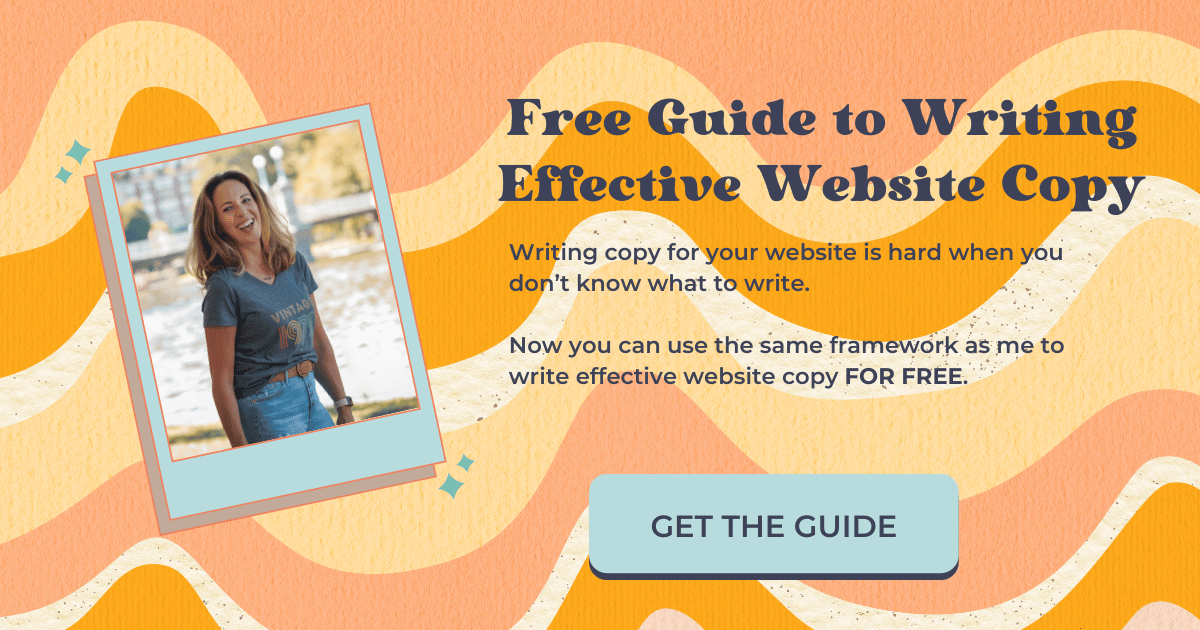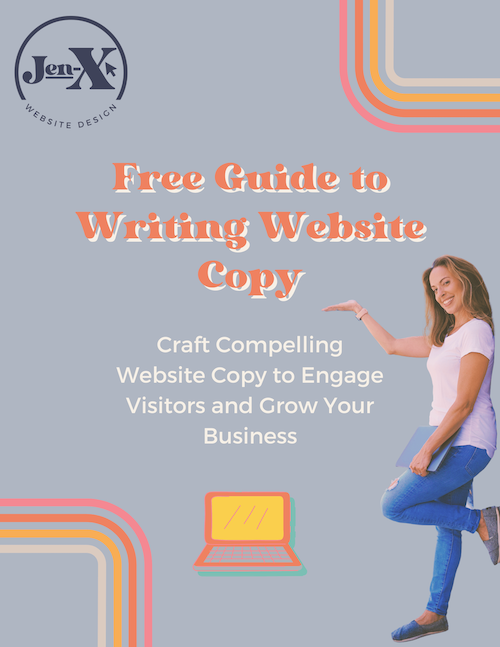My SEOSpace Cheat Sheet for Ranking Squarespace Blogs
If you are blogging on Squarespace without using the SEOSpace plugin, you need to seriously rethink your blogging strategy
If you are a Squarespace web designer and you’re not using the SEOSpace plugin, you’re missing out on opportunities to help your clients and offer new services.
I can assure you, of all the things you pay for in your business, this one is worth its virtual weight in gold.
Since blogging regularly and optimizing my blog posts using the SEOSpace plugin, my website traffic has tripled!
The SEOSpace plugin provides a wealth of information in every scan, such as how large your images should be, if you have the optimal word count, which internal links to include, and so much more.
In this blog post, I’ll hit on 3 important strategies I’ve learned since using the plugin that will improve the Google ranking of your Squarespace blog posts.
Let’s have a look, shall we?
Optimize Your SEO Title
Optimizing your SEO title is important because it communicates to Google what you want to rank for. If you aren’t well-ranked, people won’t want to click on over to your website.
So what is an SEO title?
Your SEO title is the title that appears in SEO searches. As a Squarespace default, your site title, which is the title you’ve given your website (it’s usually your business name), will appear at the end of your blog post title and is part of your SEO title.
This means that if your blog post title is 45 characters and your site title is 33 characters, your SEO title will wind up being around 78 characters, which is too long.
The SEOSpace plugin recommends that SEO titles be between 50-60 characters and contain your primary keywords, the main keywords you want your blog post to rank for, so it’s a good idea to eliminate the site title from all your blog posts.
I’ve written a blog post called How and Why to Remove the Site Title from Your Squarespace Blog Posts and recorded a tutorial for you so that you can easily do this yourself.
Your Blog Post’s H1 Title
Your H1 (or as Henry Purchase says, ‘Hache One’) is your main heading on your web page, and in the case of blogging, it’s your blog post title.
As a Squarespace default, your blog post title automatically uses H1 text, so this is good.
There are three things you should be doing when it comes to the H1 title of your blog posts.
How Long Your H1 Title Should Be
Your blog post title should:
Use H1 text
Be between 40-60 characters including spaces (use this word counter to help)
Include your primary keywords or the words you want to be ranked for (more on that below)
This makes it easy for visitors to learn what your blog post is about and helps Google understand what keywords you want to be ranked for.
If your blog post title is too short and not very descriptive, it will be difficult for people to understand what your blog post is about which will increase bounce rates, meaning that people will leave your website without doing anything.
Also, it’s hard to include your keywords in a short blog post title making it less likely that Google will rank you accordingly.
Include Your Primary Keyword
You’re probably thinking, “Where do I even start???”
I felt exactly the same as you. This is why I am always sure to attend Henry Purchase’s live webinars where he explains things on my level and cuts out all the jargon.
To help you out, Henry did a webinar on this very topic and you can watch it for free! It’s the same webinar I attended and I plan to rewatch it. You can access it here:
Only Have One H1 on Your Webpage
If you’ve ever researched whether or not it’s okay to have multiple H1s you’ve probably found several resources that say it’s okay.
This is (sort of) true. But frankly, doing this correctly involves more thought and planning, and having multiple H1s is completely unnecessary.
Usually, people want multiple H1s because they like how it looks, which means they are sacrificing a successful website for a little bit of text they think looks better.
Not to mention, adding multiple H1s correctly so that it won’t negatively impact SEO is tricky, requires knowledge you probably don’t have, and presents a risk.
Don’t do this.
Stick with one H1 and make it easy on yourself.
Your H1 is one of the main things that communicates to Google what you want your blog post to rank for. Having one H1 makes it easier for Google and visitors to understand what your blog post is about.
How to Write an SEO or Meta Description
Your SEO description is the snippet of text that appears under your SEO title on Google. It communicates to Google what you want to rank for and encourages people to click through to your website.
SEO descriptions should be between 150-160 characters including spaces and include your primary keywords. Use this word counter to help. Including your keywords tells Google what you want to rank for and boosts your chances of ranking higher up.
Sometimes Google can be a jerk and not show your SEO description as you’ve written it in Squarespace.
As usual, Henry Purchase of SEOSpace has some suggestions as to how you can help avoid this:
Make sure it’s between 150-160 characters so it doesn’t pick up random text from your webpage
Use the SEOSpace plugin to make sure the page as a whole is following SEO best practices
Make sure you have enough backlinks, you can learn more about backlinks in Henry’s free webinar How Long Does SEO Take?
Get Started With SEOSpace
The tips I outline in this blog post are a great place to start! Make these changes, blog consistently, and request indexing on every single blog post.
Don’t be surprised when you start to see more traffic to your website.
In the meantime, grab the SEOSpace plugin and get started for free! You won’t regret it.
This page contains affiliate links
Like this post?