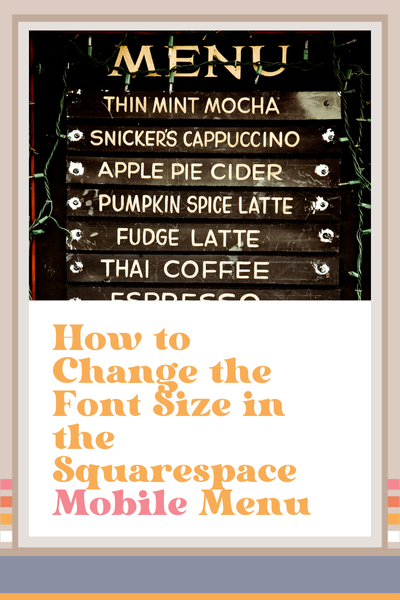How to Change the Font Size in the Squarespace Mobile Menu
In a previous tutorial, I showed you how to add a background image to your mobile menu and Squarespace.
Now I’ll show you how to easily change the font size of the navigation menu in Squarespace using a little bit of CSS.
But before I show you how to do it, I want to remind you that it's your website's job to attract and engage your target audience. It really doesn't matter how beautiful your website is if you aren't using strategies to get eyes on your website. Learn more about how to do that in my website strategy blog posts.
How to Change the Font Size in the Squarespace Mobile Menu
Go to pages, scroll all the way down to Website Tools > Custom CSS
Copy the code below this video (scroll down) and paste it here
Now all you have to do is change the font px size—I have it set at 30, but you can make it whatever you wan
Don't forget to hit ‘Save’
Told you it was easy ;-)
Code Snippet:
/* Change font size mobile menu*/
.header-menu-nav-item a {
font-size: 30px;
}
Was this helpful?
Are you going to try this? I’ll include a bunch of links below to other posts about how to style the mobile menu in Squarespace. 👇
This page contains affiliate links
Like this post?