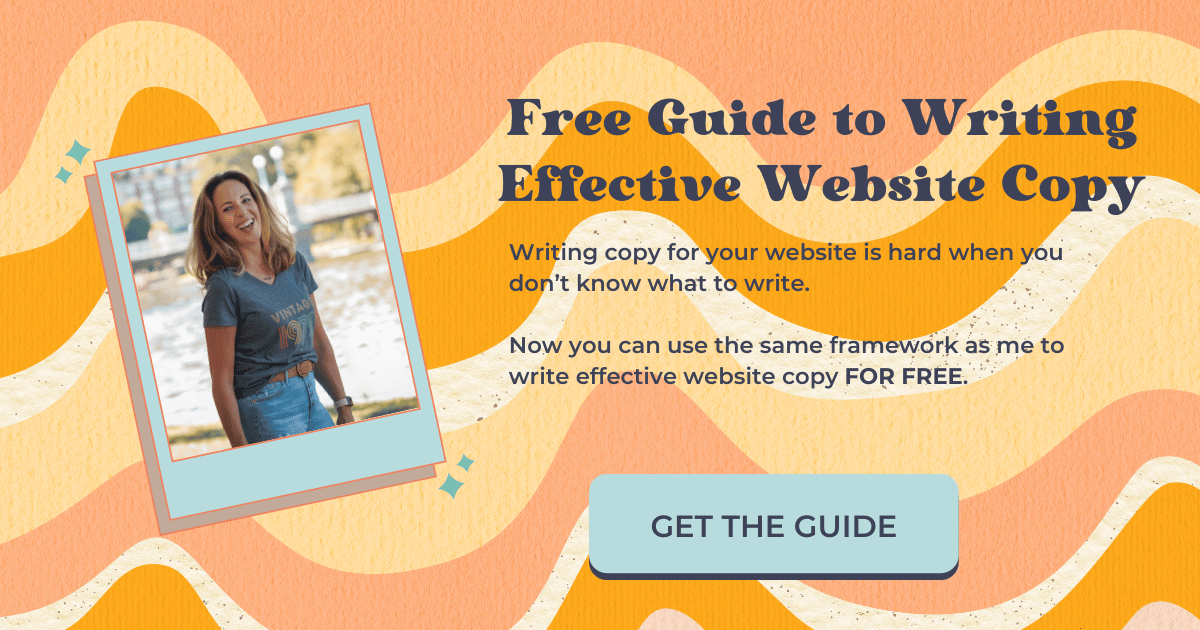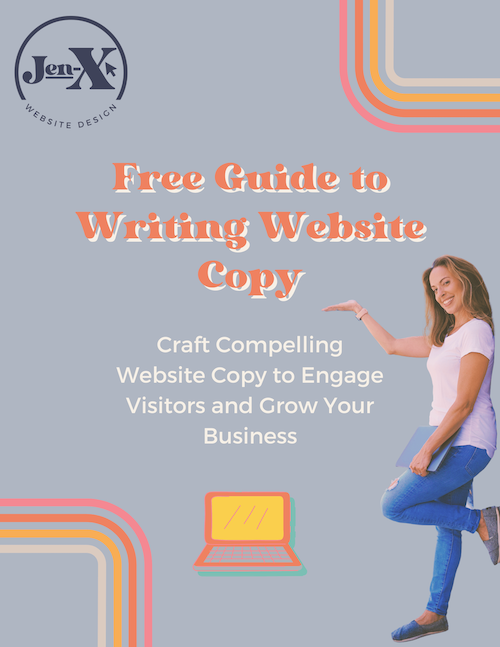Use a Different Logo in the Mobile Open Menu in Squarespace
How to Use a Different Logo in the Mobile Open Menu in Squarespace
In this tutorial, I'm going to show you how to use a different logo in the mobile open menu of your Squarespace website using a little bit of custom CSS.
But let me remind you that although it's fun to play around with the design of your Squarespace website, it's your website's job to attract and engage your target audience.
To learn more about how to do that, check out my website strategy blog posts where I share lots of tips and strategies for how to attract and engage your target audience to your Squarespace website.
Watch me swap out the logo for the mobile open menu in Squarespace ↓ or scroll down for a step-by-step tutorial.
How to Swap Out the Logo for Your Mobile Open Menu
To swap out your logo for the logo that you want to appear in the navigation open menu of your Squarespace website, you're going to add a little bit of Custom CSS. You're
Here’s how you do it:
Go to Pages > Website tools > Custom CSS
Copy and paste the code snippet below (scroll down) right here
Upload your logo by selecting ‘Custom Files’ and simply upload your logo
Now highlight the area in your code snippet where it says ‘IMAGE URL GOES HERE’ and delete it
You can see the cursor is blinking between these two parentheses and it gives you an option to upload one of your custom files
Simply locate the correct file and select it
Hit save
The functionality of this logo works as well. When you select it, it's going to bring your visitor to the homepage of your website.
It’s like magic!
Mobile Logo
Mobile Open Menu Logo
Here’s the Code Snippet
/*Use a different logo in open mobile menu*/
.header--menu-open header#header img{
content: url(IMAGE URL GOES HERE) !important;
}
Was this helpful?
Are you going to use this on the website you’re working on? Was this on your radar or are you thinking you’ll use it now that you know you can? Share your thoughts in the comments 👇
This page contains affiliate links