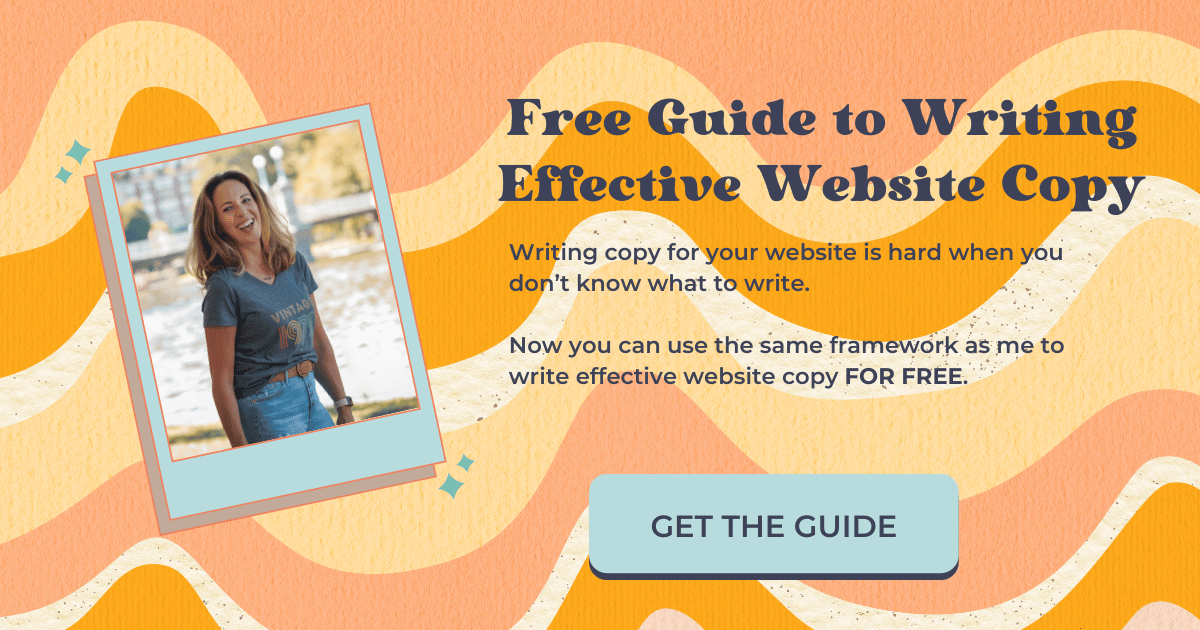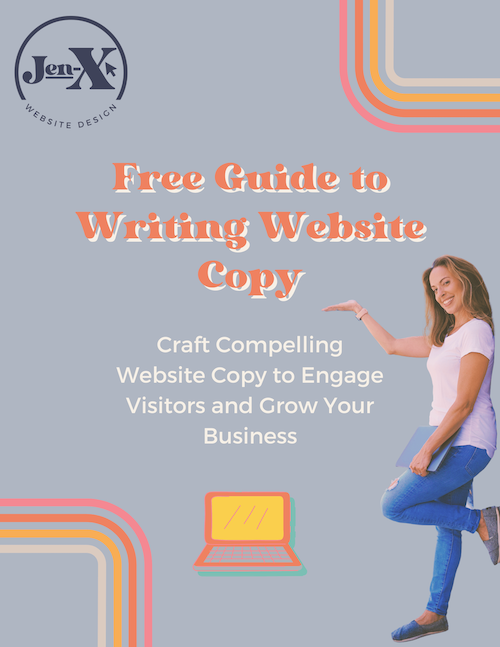Squarespace Blogging Tip: Avoid Multiple Blogs on One Website
You may have heard me say this in the past: if you’re trying to drive traffic to your website by obsessively posting to social media, and you’re not getting the results you want, but you just keep on doing it and expecting a different result, this is called insanity.
If you want more website traffic, then blog. Seriously. That’s the answer.
But this post isn’t a lecture telling you that you should be blogging, because if you landed here, chances are that you already are blogging or you’re thinking about it.
Awesome!
Here’s a little tip for ya, and I bring it up because I came across this (again) recently and it was like, whoa dude! Why the heck do you have 7 different blogs on your website?!
I had to help a client wrap his own head around all the different blogs he had on his website. It was soooo confusing, and even my brain which specializes in creating order out of chaos was struggling with this. There was no reason for this individual to have 7 different blogs. What he needed was one blog with 7 different categories.
So let me do you a favor and save you from yourselves. Read on…
If You’re Brand New to Blogging
For those of you who are brand new to blogging, congratulations! Having a blog on your website is the single best way to improve SEO and drive traffic—the RIGHT traffic—to your website.
As you take this plunge, you may find yourself going down the rabbit hole (as I did…for those of you who don’t know, I got my start in Squarespace with a women’s cycling blog) you’ll get deeper and deeper into the heart of your blogging topics and discover that you must organize your blog posts.
What I’ve noticed in my experience is that new bloggers often organize their blogs by creating multiple blogs, each one representing a different category or topic.
Because in your highly evolved brains, this makes sense!
And on the surface, it actually does make sense! But in reality, this should usually be avoided.
Most of the time, the right way to organize your blog is to create one single blog and organize it by category, NOT to create separate blogs for each category.
If You’ve Been Blogging for a While
If you’re thinking, “Jen, I’ve already done this. I’ve already created multiple blogs instead of categories and going back and changing everything is a huge undertaking.”
To be honest, if this is the case, you will have to weigh your options and determine if it’s worth your time, because there is a lot involved in making this correction.
It would mean moving blog posts from one blog to another (which is quite easy to do), but then redirecting from the posts in the old blog to the posts in the new blog using URL Mapping.
If you have 10-20 posts, it’s kind of a pain, but manageable.
If you have 100 posts or more, now we’re talking about a big investment of your time.
BUT, if it will save you time and a headache in the long run, you could always just peck away at this until it’s complete, or get someone to do it for you. It’s a judgment call on your part.
If You Think This Doesn’t Apply to You
If you are thinking, “Jen, you don’t get it. I cover way too many topics to narrow this down into a few categories,” then you are probably blogging about too many different things.
You cannot blog about anything and everything your ideal client is interested in. You should only be blogging about topics that highlight you as an authority in what you do.
So, if my clientele are midlifers, should I write a blog post about aging? Or the music of the 80s? (Although I’d love to do that). Or how to care for aging parents?
My ideal client may be interested in all of those topics, but they don’t demonstrate my abilities with Squarespace, website strategy, or online tech.
As a rule, if it doesn’t relate to your products or services, you shouldn’t be blogging about it.
Choose Your Topics and Create Your Categories
Before you even get started, decide what you are going to blog about.
It should align with your brand message and convey you as an authority in your field.
Your topics should be relevant to your business and provide a great deal of value to your ideal client and website visitors.
When deciding which topics you’ll discuss in your blog, they should directly correlate with the services you provide.
Try to limit your topics to a maximum of 3, and when you are describing your blog in your SEO settings, define it. Say what your blog is about.
Example: Learn easy tips for optimizing your Squarespace website, what's involved in website strategy, and the online tech that will aid you in your website's success.
My blog covers 3 topics, 1) Squarespace, 2) Website Strategy, and 3) Online tech.
These are also my categories and they are listed on my blog landing page to make it easy for my visitors to browse by topic.
You will notice that I also have broken out a 4th category: blogging. I chose to do this because I found that I was writing a lot of blog posts about blogging in particular.
While I consider blogging a BIG part of website strategy, I know that many of my visitors are specifically looking for tips about blogging, so I chose to break this out for search purposes, and you may choose to do something similar.
Get More Specific With Tags
While you want to limit categories to 3, it’s okay to have more tags.
When I choose tags for my blog posts, I’m thinking in terms of what my visitors may type into the search box.
For example, I’ve written a few posts about Instagram in the context of my aforementioned topics, but this is not a category because it’s not a main topic for me. It’s more of a menu item like “Nachos” in the category “Appetizers.” (Food always makes for a great analogy, am I right?)
If someone wants to see what I have to say about Instagram, all they have to do is type, “Instagram” into the search box, and all of my posts that mention Instagram will pop up. Does this make sense?
I used to limit my tags, but I don’t anymore. Besides it’s very easy to manage tags and categories in Squarespace.
Manage Tags and Categories in Squarespace
So easy.
Just go to Blog > Setting > Advanced > Choose either Tags or Categories.
You can change the names you’ve assigned to either right here. When you change it here, you change it everywhere it appears on your website.
What If I Change My Mind?
As time goes on and you just keep getting better at this blogging thing, you may decide you’ve changed your mind about what you want to blog about.
Maybe your business has pivoted.
Maybe you’ve discovered that there’s one topic in particular that you just LOVE to blog about.
Maybe there’s a topic you really don’t like to blog about.
Maybe you’ve learned a new skill and you want to talk about it.
I’ve got news for you: It’s your business, you can change your mind as often as you like.
Pivoting is normal. If you’re not pivoting, you might be missing something.
That said, you might also have just nailed your niche and your business.
Intuition is an amazing thing. Trust it.
Exceptions to the Rule
I mentioned initially that my client who came to me with multiple blogs on one website had around 7.
This is more than what I recommended to you for topics or categories for your blog.
The 7 blogs my client had represented 7 different regions in the United States for cross-country skiing. In his case, 7 categories make perfect sense.
His website visitors are cross-country skiers who want to learn more about ski resorts across the country, so it makes perfect sense that he would organize these by region.
You may have a similar situation, and if you do, then go with it!
Remember, 1) It must highlight you as the expert or go-to person, and 2) It must provide a lot of value to your ideal client/website visitor.
Was this helpful?
Have you run into this yourself? Have you started blogging or are you an experienced blogger? Do you have any other burning questions about blogging with Squarespace? Share your thoughts in the comments below. 👇
Like this post?