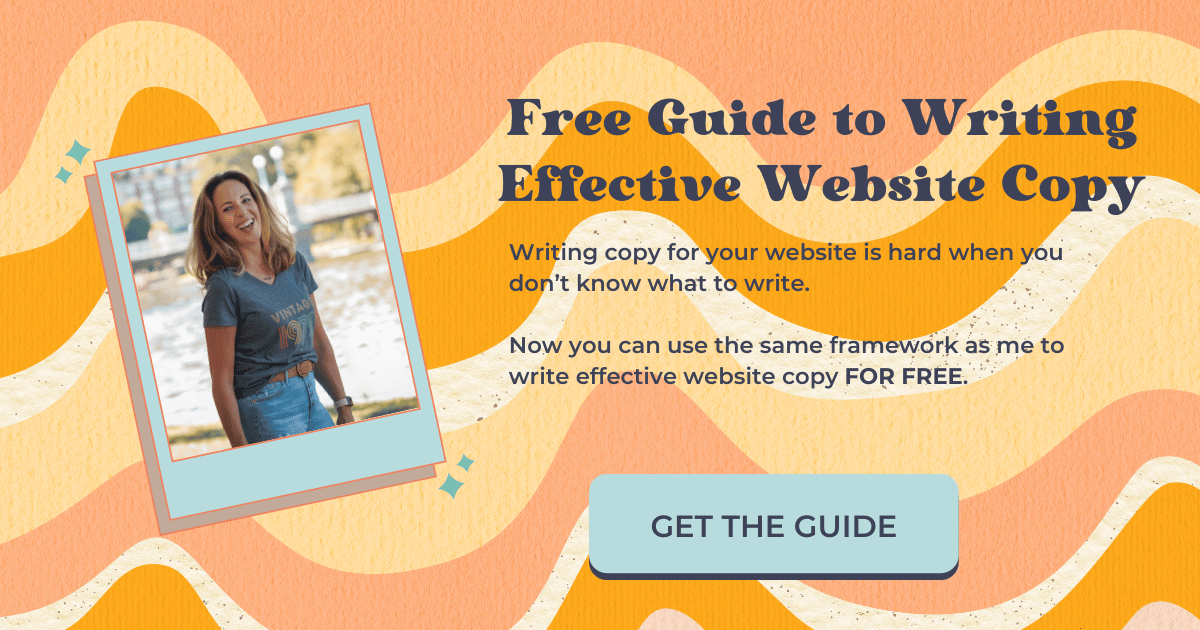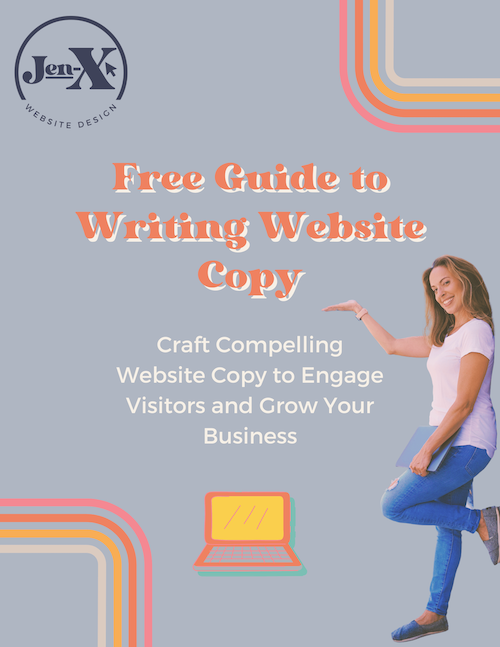7 Key Elements of an Effective Landing Page
As an entrepreneur, you want your business to be successful, and SOON, so you can start living the life you’ve always wanted.
That’s why it’s so important that the landing page (home page) of your website quickly grabs the attention of your customers.
The problem is that you are not familiar with the formula for an effective landing page and you feel a bit lost on how to achieve this.
Even if your message is spot on, it needs to be displayed in a certain way in order to engage your customers. Humans interact with websites in a very particular way—it’s science!—and as far as you know, yours isn’t set up for this.
I feel your pain! If your customer engagement is dependent upon how your website landing page is laid out, then it’s pretty unfortunate that this barrier is slowing down your progress.
I TOTALLY get where you’re at, because I was there too. That’s why I’m sharing these strategies with you to help you engage more of your customers and make more money!
So you can stop losing customers with a website that doesn’t grab them and start engaging them and making more of the green stuff so you can live your best life!
7 Sections of an Effective Landing Page.
1. The Headline
This is the first thing people see when they land on your website and before they start to scroll.
You’ve only got about 7 seconds to let people know they’re in the right place, so it’s important to do this right.
You want to let your customers know the product or service you sell and how it will make their life better.
You need a Call-to-Action button that tells your customer exactly how they can get your product or service. (Put it in the upper right corner too).
2. What Problem is Your Customer Having?
If you can tell your customer the negative consequences they are suffering because they haven’t engaged with your product or service, you will grab their attention right away.
You know your customers better than anyone, and you know how they are suffering.
Make a short list, maybe 3 or 4 things, that your customer is experiencing by not buying from you.
3. What Value Will Your Customer Receive?
Now tell your customers all the great value they will get by doing business with you. Don’t leave anything out!
You don’t want to assume your customer will know the value—tell them!
For example, if your customer gets a free membership with their purchase, tell them!
If they will receive a personalized coaching plan, tell them! If this plan will be delivered as an editable Canva document, tell them!
Tell them everything they will receive, product and/or service, by doing business with you.
4. How Are You Qualified to Solve Their Problem?
Tell A LITTLE about yourself and why you are the right solution for them.
Your customer wants to be understood, so start by letting your customer know that you understand their pain. Express empathy by showing them you can relate or that you’ve helped others who have struggled with the same dilemma.
Include any certifications, degrees, badges, B2B logos, statistics, etc., that speak to your authority.
Gather testimonials (GOOD testimonials) that overcome an objection your customers might have about doing business with you, or that demonstrate your client’s personal transformation.
Including a headshot with testimonials is ideal if your clients are okay with this. It means they are willing to publicly stand behind you.
Here’s a link to an editable Canva template for collecting effective testimonials.
5. Make It Easy to Do Business With You
Believe it or not, even if your customer wants to do business with you, if they think it will be hard, they won’t.
Make doing business with you easy by giving your customers an easy 3-step plan to engage with your brand and experience success!
With each step, include the benefits of that step.
Example:
Step 1: Schedule a call to determine the right plan for your business.
Step 2: Seamlessly execute the plan.
Step 3: Start making more money and living your best life!
6. List Your Prices or Packages
While listing your prices is optional, you should still tell your customer what your offerings are.
Even if your offerings are à la carte, it’s a good idea to bundle some into packages, preferably 3, putting your best seller in the middle.
People tend to buy the mid-priced option because they don’t want the cheapest but they want good value and typically won’t buy the most expensive, so keep this in mind when you’re doing your bundling.
Being transparent about your pricing somewhere, either right on your website or in an inquiry form, is appreciated by your customers and helps deter those pesky tire-kickers.
7. The Lead Generator
Providing a low-risk entry for your customer to do business with you helps build trust and also allows you to stay in touch with them until they are ready to make a purchase.
Put a button for this in the headline too.
Is Your Landing Page Already Doing This?
Is your website conveying to your customers that they:
Are in the right place?
Know how to enter into a transactional relationship with you?
Can exchange their email address for something of value?
Will suffer if they don’t engage with your brand?
Understand the value they will receive if they DO engage with your brand?
Can trust you as a reliable solution to their problem?
Can easily do business with you?
Can find the perfect product to suit their individual needs?
If you need help with this, grab my Free Guide to Writing Website Copy.
I Value Your Feedback
Feedback is a gift that I greatly value. Got any burning questions? Anything you want to add? Please leave any comments or suggestions in the comments below 👇.
This page contains affiliate links
Like this post?