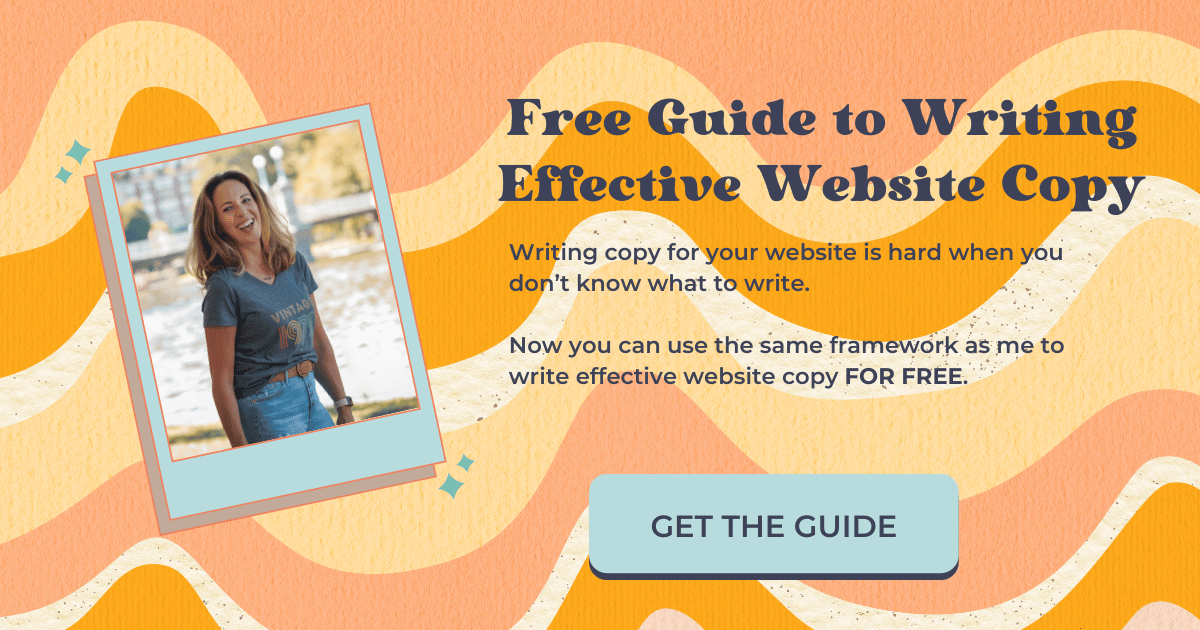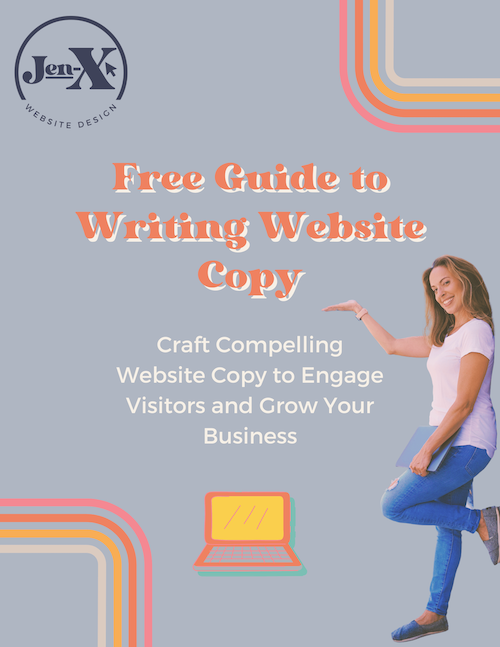How to Remove Blog Post Titles From the Blog Overview Page in Squarespace
So why would you want to remove the blog post titles from your blog overview page? If your blog post graphics actually contains your blog post titles, it would look weird to also have your blog post title showing up underneath it, right? (See example below).
Fortunately, eliminating the blog post titles from your blog overview page in Squarespace is really easy to do.
Keep reading, or watch me do it in the video tutorial below, to learn how to do this yourself.
Before Removing Titles
After Removing Titles
Removing Blog Post Titles From the Blog Overview Page
You can remove the blog post title from the blog overview page in Squarespace using a little bit of custom CSS.
Here’s how you do it:
Go to pages > Website Tools > Custom CSS
Copy and paste the code below (scroll down)
Hit save
Told you it was easy!
Will This Affect All the Blog Collections on My Website?
Yes, when you add this custom CSS (below) it will affect every blog collection on your website.
I recommend avoiding multiple blogs on your website, however, you may be using a blog collection for something other than blogging.
For example, I use a blog collection for my portfolio. I’ve seen blog collections used for various other purposes, such a books, case studies, testimonials, press releases, resources, etc.
It’s just important to know that every blog collection’s blog overview page on your website will be affected by this custom CSS.
Code Snippet
/* Remove title from blog overview page */
.blog-title {
display: none;
}This page contains affiliate links
Like this post?