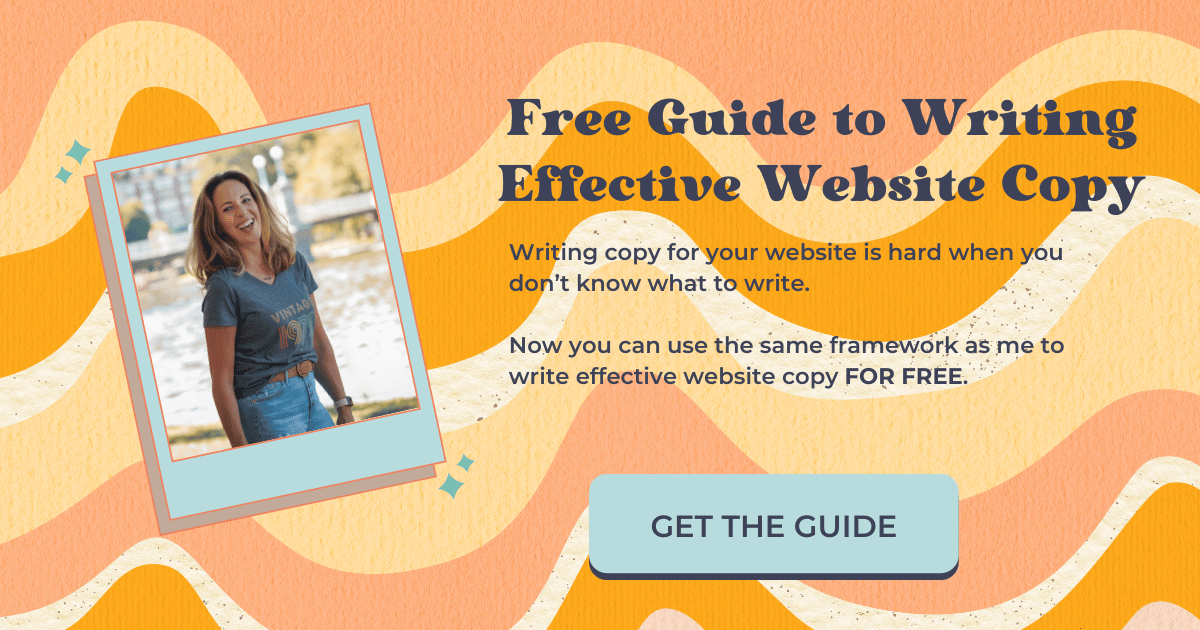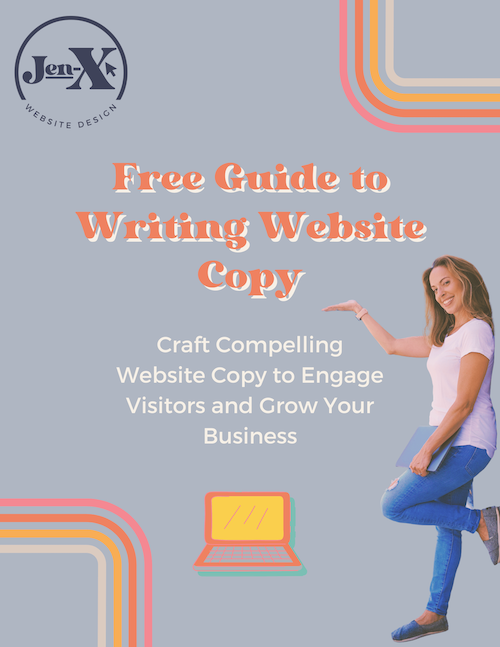How to Choose Categories for Your Squarespace Blog
How to Choose Categories for Your Squarespace Blog
If you try to talk to everyone, no one will hear you.
This is one reason why it’s really helpful to have a brand message for your business before you start blogging.
A brand message is the foundation of your business and without it, your business lacks direction because you don’t know who you’re talking to (your audience) or how to address them in your marketing, on your website, and even in conversation.
But even if you haven’t gotten that far, it’s still super important to choose what you will blog about. These are your categories and they keep you on topic so your content is consistently attracting your target audience and you’re not confusing them by jumping from topic to topic.
In this post, I’m going to explain how you can use your brand message to create categories for your blog and how to create them if you DON’T have a brand message for your business yet.
What is a Brand Message?
Essentially, a brand message is the “message” of your business conveyed as a narrative. It defines your brand and your audience, providing clarity to your potential customers and also to you.
As a Certified StoryBrand Guide, I use the 7-part StoryBrand framework for myself and my clients. It’s been a game-changer. If you want to learn more about the framework, I recommend starting the cheap way and reading the book Building a StoryBrand.
If you are a next-level type of person, or if you’ve already read the book, you may be interested in attending the StoryBrand Livestream where you’ll be assigned to a coach who will help you craft and refine a brand message for your business. It’s not cheap, but you know what they say…you get what you pay for!
When you’re able to identify your target audience based on their needs, pain points, and how they feel, you can use your blog to position yourself as the empathetic authority who can solve their problem.
And guess what? THEY’LL HEAR YOU!
But if you are unable to clearly identify those characteristics about your target audience and your business, how will you know what to blog about?
So, if you can, try to work out a brand message/narrative for your business that you can then use to create your categories.
How a Brand Message Will Help You Choose Blog Categories
When you blog, you can’t blog about everything, because if you try to talk about everything to everyone, no one will hear you.
The more specific you can be, the better. This means “niching down” and identifying your target audience. The nichier, the better. (Don’t panic…I’ll talk about allowing yourself some leniency in “niching down” in next week’s post).
You may do a lot of things in your business, but if you try to talk about everything, you will firehose your audience with information and ultimately tune them out.
The brand message/narrative keeps you on track. From this, you can decide what your blog will actually be about and choose your categories accordingly (no more than 3, otherwise you’re firehosing again).
Your categories will directly align with your brand message and highlight you as the “guide” who can solve your target audience’s problem.
Everything you write about will fall into one of these categories. These categories are your “guardrails” and prevent you from being tempted to stray outside of them.
Straying outside of these “guardrails” means you’re going off-topic and writing about things that are inconsistent with your brand message and your audience will get confused.
Try This Technique for Choosing Blog Categories
This is a shortcut way of choosing your blog categories, and you can do this even if you haven’t got yourself a brand message for your business yet.
Sometimes this exercise can even lend itself to creating a brand message for your business.
It’s super easy too! This is what you do:
WRITE DOWN YOUR PRODUCTS/SERVICES: Make a list of all your products and services. Include everything.
PARE IT DOWN: Now cross off all the things you don’t want to be doing anymore.
PUT THEM INTO 2-3 CATEGORIES: Lump the remaining products/services into 2-3 categories that align with your brand message. If you don’t have a brand message yet, just choose 2-3 categories that you could write about all day long that align with your products/services and highlight you as an expert at what you do.
Only Blog About Those Categories
You just made your life a whole lot easier.
You may not write about anything that doesn’t fall into one of those categories!
And here are all the reasons why:
These categories highlight your expertise. Why would you want to talk about anything else?
These categories ensure you are only talking about the things you want to be doing in your business so you’ll attract the right clientele.
These categories streamline your blog and help you harness your ideas.
You can now tell your audience what your blog is about and the value they can expect to receive by engaging with it.
These categories keep you on topic so you won’t confuse your audience or accidentally write about a topic that doesn’t align with your products or services.
These categories make content creation a whole lot easier.
See what I mean?
Was this helpful?
Do you feel like you have a little more clarity about choosing categories for your blog? Do you have trouble (like I do) going off on tangents? Will you try the exercise outlined above? Share your thoughts in the comments 👇
This page contains affiliate links
Like this post?