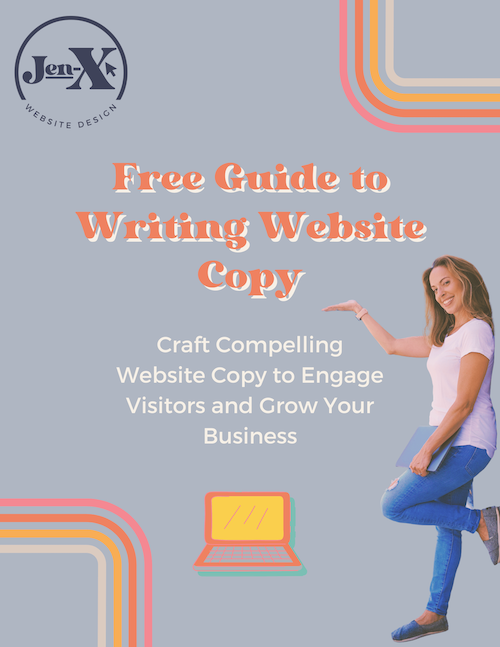USA Legal Requirements and Recommendations You Need on Your Website
It’s the content on the website no one ever reads, but if it’s missing, it could come back to bite you.
Disclaimer: I’m not a lawyer and this blog post does not constitute legal advice. Anytime you want legal advice, contact a lawyer.
Additionally, the information herein only applies to websites within the United States. The rules differ from country to country, so if you’re in another country, be sure to find out what rules apply to you.
In this post, I’ll be outlining 3 legal documents that should appear on your website. Of the three, there is only one that is legally required.
Allow me to elaborate…
1. Privacy Policy
So what exactly is a privacy policy?
A privacy policy is a legal document displayed on a website that explains how it collects, stores, protects, and utilizes personal information provided by its site visitors.
If you are collecting site visitor information..which you almost definitely are…you are legally required to have this.
It would be weird and unusual and highly unlikely if you were not collecting any personal visitor information at all on your website, therefore you need a privacy policy.
Some examples of site visitor information include:
Names
Email addresses
Payment information (PayPal, Stripe, etc.)
IP addresses (If nothing else, this is the one you are probably collecting. It’s probably built into the back end of your CMS.)
Dates of birth
You get the gist. It is your website visitors’ right to know what you are doing with the personal information you collect from them, and this is what is disclosed in your privacy policy.
If you aren’t collecting personal information but you are using any affiliate programs (which would also be weird), bear in mind that some affiliate programs require you to have a privacy policy. Plus also it just makes you look professional and trustworthy.
If cookies are enabled on your website, a cookies policy should be included in the privacy policy. A cookies pop-up banner or bar which requires the user to ‘accept’ cookies is recommended and can typically be activated through the back end of your CMS.
2. Terms & Conditions/Terms of Use
If you’re selling anything through your website (products, services, digital downloads), don’t even think about not having this. The Return and Refund Policy should be presented in your Terms & Conditions, but feel free to add a separate page that outlines this policy as well. This might be the one policy customers actually care about.
Even if you’re not selling anything through your website, it’s a good idea to have this, as it protects your rights as the owner of the website and all the content contained within it that you pored your blood, sweat, and tears into. It can also limit your liability should you be taken to court.
Rather than thinking of Terms & Conditions as a policy, consider it a contract. If you were ever taken to court, the judge would view this document as an agreed upon contract between you and your site visitors. When generating this document, either using an online generator or with the help of a lawyer, be sure it’s constructed in a way that would make it hold up in court.
3. Copyright Info
The surprising truth…you don’t need it.
Another truth…it’s so easy to add to your website, plus also it makes you look pro, so add it. It lets visitors know that you are aware of your rights and you’re not afraid to execute them should you be forced to do so.
Here is a very comprehensive article published by the US Copyright Office outlining anything you want to know about copyrighting.
The one line of text you care about extracted from this article: “Your work is under copyright protection the moment it is created and fixed in a tangible form that it is perceptible either directly or with the aid of a machine or device.” This means with or without the copyright designation displayed on your website, you are protected by US copyright laws.
1. © Name of your business, LLC, 20__-current year.
2. © www.yourwebsite.com, 20__-current year.
How do I generate the legal documents I need for my website?
Hire a lawyer
If your business is of a sensitive nature, you’re in a unique situation, or you’re just very risk averse, I recommend not messing around and pay the extra money to have a lawyer draft these documents for you.
It will cost you more and will take longer, but if it will give you peace of mind, it’s worth it.
Use an online generator or template
This is the route I took. It’s affordable and checks the boxes.
I use iubenda (Yes, that’s an affiliate link) and have recommended them to my clients as well. So far so good!
A simple internet search will uncover other templates and generators as well, so search away!
Do not do this!
DO NOT copy and paste someone else’s legal documents into your website and claim them as your own. I think that after reading this post there’s no need to elaborate further on this.
Where is the best place on my website to display legal documents?
The legal documents for your website should be easily accessible, so I typically put links to these pages in the footer so they will appear on every page.
You can do this in a couple of different ways:
Have a single link that says something like, ‘Legal and Disclosures’ and link to a single page containing all the documents.
Have separate links and pages for each document.
Have a separate link and page outlining your return/refund/exchange policy for retail websites. Customers will appreciate this.
In conclusion
When publishing a website, it’s imperative that you understand the requirements to do so legally in order to protect yourself and your visitors. It makes you look professional and trustworthy to your visitors and potential clients.
I believe it’s best to err on the side of caution when it comes to legal stuff. If there’s anything you’re unclear of or uncomfortable with, consider hiring a lawyer to put your mind at ease.
Am I missing anything?
Feel free to offer your feedback/opinions/questions in the comments below.