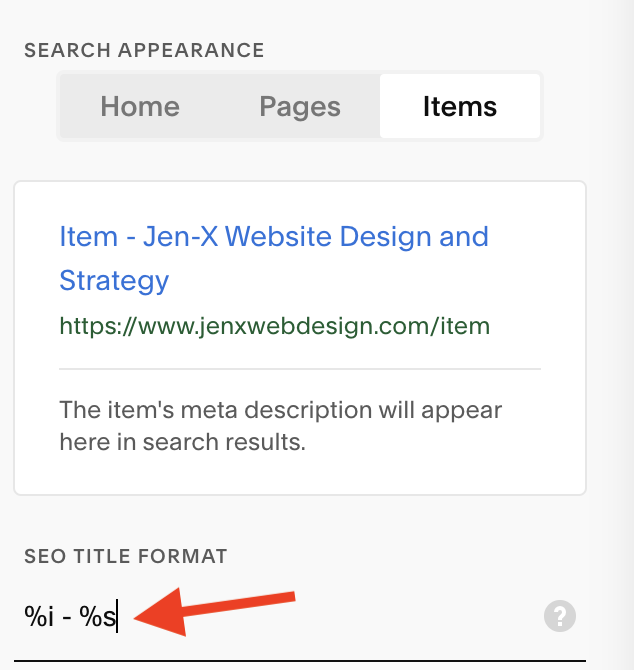How and Why to Remove the Site Title From Your Squarespace Blog Posts
This blog post was published on July 21, 2023
Last week I published a blog post about why Google isn't indexing Squarespace blog posts, and I claimed to have the solution based on the response that I received from Squarespace.
This incident came about for me because I installed the new plugin by SEO Space and when I used it on my blog posts, it told me that my blog pages weren’t being indexed by Google.
I have since gone down the rabbit hole and I have had a conversation with Henry Purchase, founder of SEO Space. In my conversation with Henry, something came up.
We used his plugin to run a scan on one of my blog posts and it suggested that the SEO title was too long.
Any SEO title longer than 60 characters will be truncated by Google. Meaning, only the first 60 characters will be displayed in search results.
The primary reason for the lengthy title is due to the site title being tacked onto the blog post title by default in Squarespace.
In this blog post, I show you how to fix this.
What Is an SEO Title?
The helpful little info icon within the SEO Space plug-in describes an SEO title as such:
“Your SEO title is the hyperlinked text that shows up on search engines. It tells both Google and searchers that your webpage is relevant to the search query. Not only should this be optimized for SEO, but also to increase click-through rates.”
What does this mean?
It’s important to have an optimized SEO title so that 1) Google knows that your content is relevant to people who are looking for it, and 2) people who are looking for your content will find it as it relates to whatever they typed in the search field.
The plug-in suggests making the SEO title between 50 and 60 characters to follow best SEO practices. When it's really long, it is going to get cut off or truncated.
An SEO title is not the same as a blog post title.
Don’t assume that the title of your blog post is the same as your SEO title.
To view your SEO title, go into the settings for your blog post and select the SEO tab.
You’ll probably see that the SEO title is your blog post title followed by your site title, like this:
This is My Blog Post Title—This is My Site Title
There are 2 Ways to Fix This
1. Shorten the name of your site title
If you want to change your site title, that's simple.
Just go into edit > edit site header > site title and logo. Then just change your site title.
I did not opt for this because my site title is my business name and it just didn’t feel right to change it.
2. Eliminate the site title from “items” in SEO appearance settings
Removing your site title from all your blog posts should not hurt your SEO rank at all.
People who find you through your blog posts are not necessarily looking for your business, they’re looking for answers, and they FIND your business through your blog post content.
For example, if somebody goes on Google and they want to know why their Squarespace blog posts are not being indexed by Google, they might just put in a general search query and then my blog post would pop up.
They weren't looking for me, they were just looking for an answer.
To remove your site title from all your blog posts, go into:
Settings > Marketing > SEO Appearance > Search Appearance > Items
Where you see “SEO Title Format,” Delete the “- %s.”
A blog post is an “item.” I believe that items also include events, products, collections, and galleries. I've searched this and I’m having a difficult time getting a straight answer, so if you know the answer, please drop it in the comments.
To the extent that our concern right now is getting our blog posts indexed by Google so that people can find us, we can help ourselves by shortening our SEO titles and removing our site titles from them.
You will notice that when you share your blog posts now that site title has been eliminated from the SEO title, so it kind of looks better too.
So while I have not deleted my site title from my homepage or my internal pages, deleting it from my blog post SEO titles is not going to hurt anything from an SEO perspective.
Was this helpful?
Will you do this on your website? Do you have anything to add? Drop it in the comments 👇
This page contains affiliate links
Like this post?