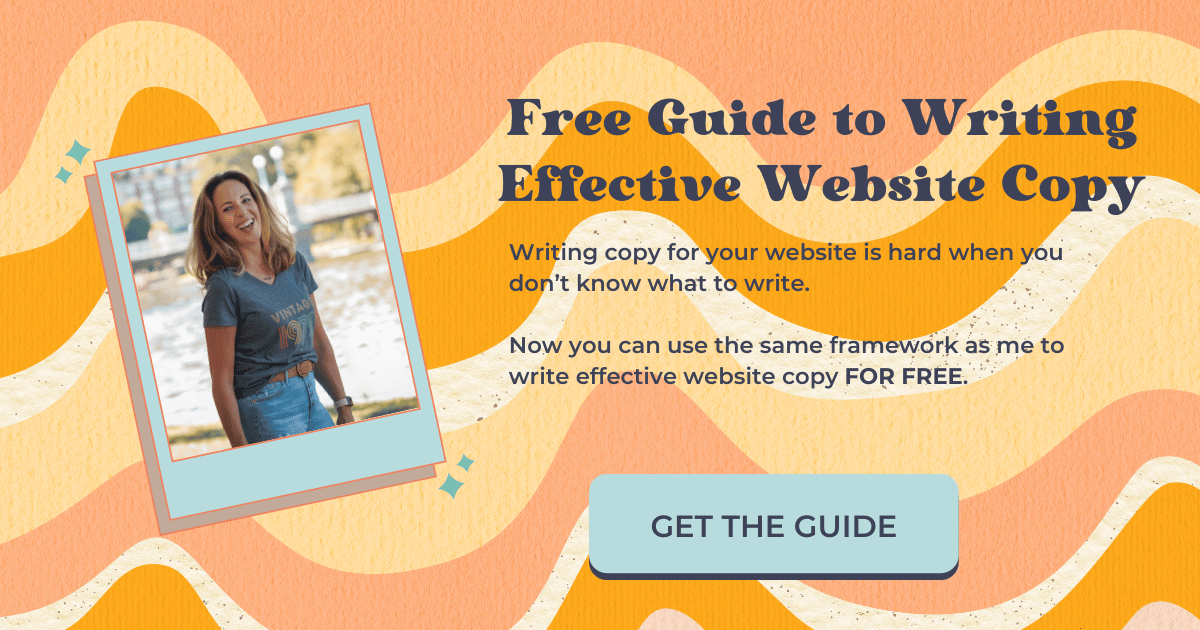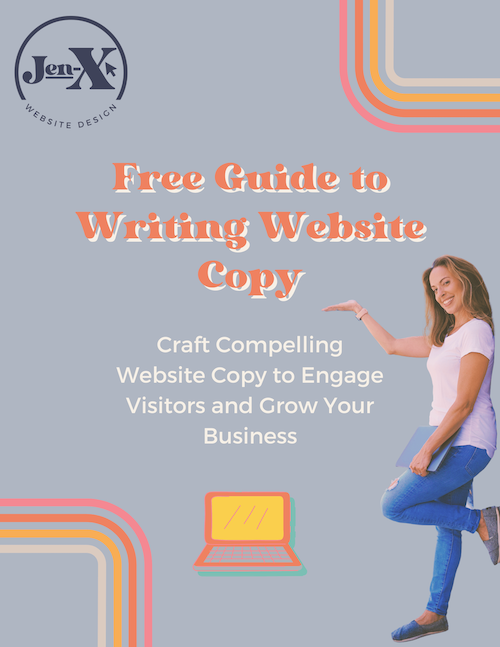My 3 Favorite (Free) Online Blogging Tools for Better Blog Posts
Blogging is a great way to show your potential clients that you are an expert in your field. Blogging improves SEO by keeping your website fresh with new content, which Google loves! Plugging searchable keywords into your posts increases the odds that you’ll show up in a search.
Providing valuable, free advice to your potential clients also builds trust. If they really like your content, they will subscribe to your “newsletter,” (but don’t use the word “newsletter”…more to come on that.)
Building an email list is invaluable because these subscribers are your future customers.
Blogging can be time-consuming, but the payoff is worth it.
There are a few tools I use to help improve the quality of my blog posts, and the best part is that they are FREE!
Which words need to be capitalized in a headline?
If you can remember all the way back to grade school when you learned which words you NEVER capitalize in a headline, then I give you major kudos. I have ALWAYS struggled with this, so I was super happy to discover this helpful (free) tool!
The solution? Capitalize My Title. I LOVE this tool! I simply type my title in, all lowercase, and it magically capitalizes the appropriate words for me. Then I can easily copy the title with their auto-copy tool and paste it right into my blog post.
Creating Searchable Headlines.
Don’t make the mistake of thinking your blog post title should be somthing cute and unique. Cute and unique is not searchable.
There are many dos and don’ts when it comes to blog post titles, which I will cover in another post, but a GREAT tool to get you started is the Headline Checker tool by CoSchedule.
This tool actually scores your headline for searchability. It looks for word balance, meaning the right combination of common words, uncommon words, emotional words, and power words.
All you have to do is plug in your headline and let this tool do its magic! Your score will be somewhere between 1 and 100 (although I’ve never seen it go below 50).
You want your headline to score 70 or above. The headline of this blog post scored 81, which is pretty darn good.
If you don’t get the score you want, play with it. They will actually make suggestions that can help you improve your headline.
To facilitate ease of use, they even have a chrome extension that automatically analyzes and checks your headline as you write it.
For the grammatically challenged blogger.
I’ve always considered myself to have pretty good grammar, but there is always room for improvement, and Grammarly is the tool I use to check my work.
This tool helps with punctuation, spelling, grammar, and also lets you know how your text sounds to your reader.
Grammarly makes suggestions for replacement words and punctuation. It’s easy to use, underlining the words and punctuation that need improvement in red. Once selected, Grammarly’s suggestions appear in a small pop-up and you can make the needed changes by simply selecting the correct option.
Another great feature of theirs is a thesaurus. Simply double click on any word and synonyms will appear in a small pop-up which you can select from or dismiss. This is great when your brain freezes and you are struggling to find the perfect word to convey your message.
Grammarly also has a Chrome extension that automatically assesses your writing as you type.
Are you considering adding a blog to your website?
Congratulations!
I suggest you just get started and work out the kinks as you go. After all, you can’t refine something that hasn’t been started. Adding a blog, even if it’s not perfect and doesn’t follow all the “rules,” can’t hurt, and it can only help.
I’ve done a lot of blogging (on a separate endeavor) and will be adding a ton of content to this website about blogging, so check back often.
In the meantime, these three tools are so easy to use and accessible, you should start using them right away, even if you’re brand new at blogging.
If you already have a blog,
and you’re not already using these tools, you will love them! Some find the Grammarly icon to be a little distracting, but I have to admit, it has saved my grammar many times.
Are you a blogger?
What has your experience been? What tools do you use to help you write better blog posts? If you could give any advice, what would it be?
Share your comments below! 👇